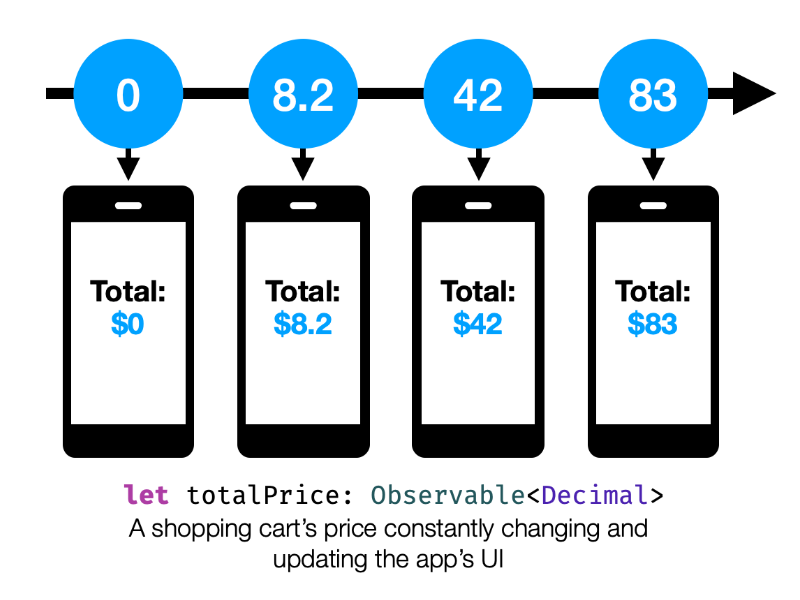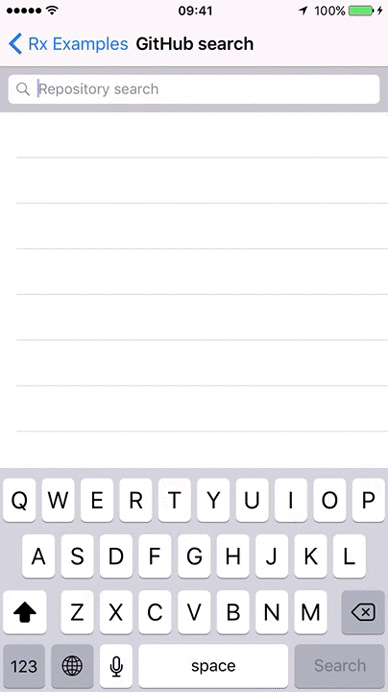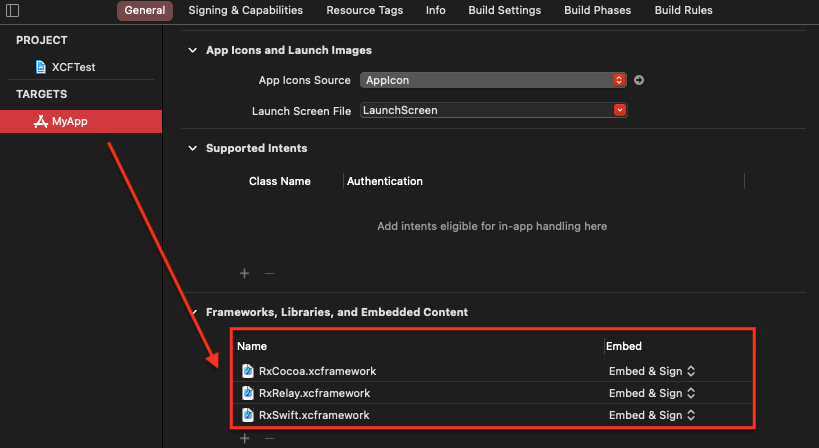RxSwift - Swift 中的响应式编程
Rx 是通过接口表示的计算的通用抽象,它允许你广播和订阅流中的值和其他事件。
Observable<Element>
Observable
RxSwift 是 Reactive Extensions 标准的 Swift 专用实现。
虽然这个版本旨在忠于Rx的原始精神和命名约定,但这个项目也旨在为Rx API提供一个真正的Swift优先API。
跨平台文档可以在 ReactiveX.io 上找到。
与其他 Rx 实现一样,RxSwift 的目的是以对象的形式轻松组合异步操作和数据流,以及一套方法来转换和组合这些异步工作。
Observable
KVO 观察、异步操作、UI 事件和其他数据流都统一在序列的抽象下。这就是 Rx 如此简单、优雅和强大的原因。
我来这里是因为我想......
...理解
- 为什么使用rx?
- 基础知识,RxSwift 入门
-
特征 - 什么是 、 、 、 和 ...它们为什么存在?
Single
Completable
Maybe
Driver
ControlProperty
- 测试
- 提示和常见错误
- 调试
- Rx 背后的数学原理
- 什么是热 Observable 序列和冷 Observable 序列?
...安装
- 将 RxSwift/RxCocoa 与我的应用程序集成。 安装指南
...四处乱窜
...互动
- 所有这些都很棒,但与使用 RxSwift 的其他人交谈并交流经验会很好。
加入 Slack 频道 - 使用库报告问题。使用 Bug 模板提出问题
- 请求新功能。使用功能请求模板提出问题
- 帮助 查看贡献指南
...比较
...了解结构
RxSwift 与它驱动的异步工作一样具有组合性。核心单元是 RxSwift 本身,而其他依赖项可以添加用于 UI 工作、测试等。
它由五个独立的组件组成,它们以以下方式相互依赖:
┌──────────────┐ ┌──────────────┐
│ RxCocoa ├────▶ RxRelay │
└───────┬──────┘ └──────┬───────┘
│ │
┌───────▼──────────────────▼───────┐
│ RxSwift │
└───────▲──────────────────▲───────┘
│ │
┌───────┴──────┐ ┌──────┴───────┐
│ RxTest │ │ RxBlocking │
└──────────────┘ └──────────────┘
- RxSwift: The core of RxSwift, providing the Rx standard as (mostly) defined by ReactiveX. It has no other dependencies.
-
RxCocoa: Provides Cocoa-specific capabilities for general iOS/macOS/watchOS & tvOS app development, such as Shared Sequences, Traits, and much more. It depends on both
RxSwift
andRxRelay
. -
RxRelay: Provides
PublishRelay
,BehaviorRelay
andReplayRelay
, three simple wrappers around Subjects. It depends onRxSwift
. -
RxTest and RxBlocking: Provides testing capabilities for Rx-based systems. It depends on
RxSwift
.
Usage
Requirements
- Xcode 12.x
- Swift 5.x
For Xcode 11 and below, use RxSwift 5.x.
Installation
RxSwift doesn't contain any external dependencies.
These are currently the supported installation options:
Manual
Open Rx.xcworkspace, choose
RxExampleand hit run. This method will build everything and run the sample app
CocoaPods
# Podfile
use_frameworks!
target 'YOUR_TARGET_NAME' do
pod 'RxSwift', '6.6.0'
pod 'RxCocoa', '6.6.0'
end
# RxTest and RxBlocking make the most sense in the context of unit/integration tests
target 'YOUR_TESTING_TARGET' do
pod 'RxBlocking', '6.6.0'
pod 'RxTest', '6.6.0'
endReplace
YOUR_TARGET_NAMEand then, in the
Podfiledirectory, type:
$ pod installXCFrameworks
Each release starting with RxSwift 6 includes
*.xcframeworkframework binaries.
Simply drag the needed framework binaries to your Frameworks, Libraries, and Embedded Content section under your target's General tab.
Note: If you're using
RxCocoa, be sure to also drag RxCocoaRuntime.xcframework before importingRxCocoa.
Carthage
Add this to
Cartfile
github "ReactiveX/RxSwift" "6.6.0"
$ carthage updateCarthage as a Static Library
Carthage defaults to building RxSwift as a Dynamic Library.
If you wish to build RxSwift as a Static Library using Carthage you may use the script below to manually modify the framework type before building with Carthage:
carthage update RxSwift --platform iOS --no-build
sed -i -e 's/MACH_O_TYPE = mh_dylib/MACH_O_TYPE = staticlib/g' Carthage/Checkouts/RxSwift/Rx.xcodeproj/project.pbxproj
carthage build RxSwift --platform iOSSwift Package Manager
Note: There is a critical cross-dependency bug affecting many projects including RxSwift in Swift Package Manager. We've filed a bug (SR-12303) in early 2020 but have no answer yet. Your mileage may vary. A partial workaround can be found here.
Create a
Package.swiftfile.
// swift-tools-version:5.0
import PackageDescription
let package = Package(
name: "RxProject",
dependencies: [
.package(url: "https://github.com/ReactiveX/RxSwift.git", .upToNextMajor(from: "6.0.0"))
],
targets: [
.target(name: "RxProject", dependencies: ["RxSwift", .product(name: "RxCocoa", package: "RxSwift")]),
]
)$ swift buildTo build or test a module with RxTest dependency, set
TEST=1.
$ TEST=1 swift testManually using git submodules
- Add RxSwift as a submodule
$ git submodule add git@github.com:ReactiveX/RxSwift.git- Drag
Rx.xcodeproj
into Project Navigator - Go to
Project > Targets > Build Phases > Link Binary With Libraries
, click+
and selectRxSwift
,RxCocoa
andRxRelay
targets
References
- http://reactivex.io/
- Reactive Extensions GitHub (GitHub)
- RxSwift RayWenderlich.com Book
- RxSwift: Debunking the myth of hard (YouTube)
- Boxue.io RxSwift Online Course (Chinese 🇨🇳)
- Expert to Expert: Brian Beckman and Erik Meijer - Inside the .NET Reactive Framework (Rx) (video)
- Reactive Programming Overview (Jafar Husain from Netflix)
- Subject/Observer is Dual to Iterator (paper)
- Rx standard sequence operators visualized (visualization tool)
- Haskell