georgeawg
2020-02-02 01:31
请务必使用$apply:
app.service("myService", function($rootScope) {
var self = this;
self.subscribeForUpdate = function(channelUrl, callBackFn) {
self.socket.stomp.connect({}, function() {
self.socket.subscription = self.socket.stomp.subscribe(channelUrl,
function (result) {
//return angular.fromJson(result.body);
$rootScope.$apply(function() {
callBackFn(result.body);
});
return result.body;
}
);
});
};
})
AngularJS通过提供自己的事件处理循环来修改常规JavaScript流。这将JavaScript分为经典和AngularJS执行上下文。只有在AngularJS执行上下文中应用的操作才能从AngularJS数据绑定,异常处理,属性监视等中受益。您还可以$apply()用来从JavaScript输入AngularJS执行上下文。
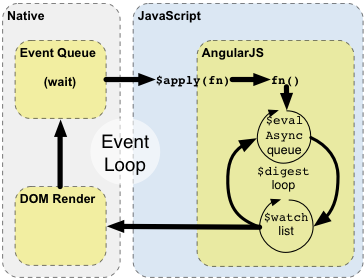
请记住,在大多数地方(控制器,服务),正在处理事件的指令已为您调用$ apply。仅在实现自定义事件回调或使用第三方库回调时,才需要显式调用$ apply 。
有关更多信息,请参见
相关问题
热门github
11