Be sure to use $apply:
app.service("myService", function($rootScope) {
var self = this;
self.subscribeForUpdate = function(channelUrl, callBackFn) {
self.socket.stomp.connect({}, function() {
self.socket.subscription = self.socket.stomp.subscribe(channelUrl,
function (result) {
//return angular.fromJson(result.body);
$rootScope.$apply(function() {
callBackFn(result.body);
});
return result.body;
}
);
});
};
})
AngularJS modifies the normal JavaScript flow by providing its own event processing loop. This splits the JavaScript into classical and AngularJS execution context. Only operations which are applied in the AngularJS execution context will benefit from AngularJS data-binding, exception handling, property watching, etc... You can also use $apply() to enter the AngularJS execution context from JavaScript.
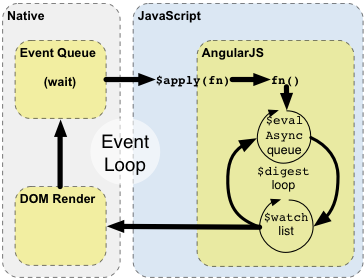
Keep in mind that in most places (controllers, services) $apply has already been called for you by the directive which is handling the event. An explicit call to $apply is needed only when implementing custom event callbacks, or when working with third-party library callbacks.
For more information, see